



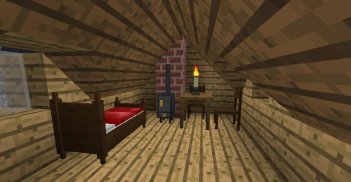






Pocket Furniture Mod for MCPE

Pocket Furniture Mod for MCPE का विवरण
Landlust Furniture Mod adds several decorative furniture blocks with an antique touch into the game. Most of them are somewhat functional too. The whing chairs, footrests and fancy chairs can be colored by clicking on them with the respective color.
How to install:
Make sure you have already installed Minecraft Forge.
Locate the minecraft application folder.
On windows open Run from the start menu, type %appdata% and click Run.
On mac open finder, hold down ALT and click Go then Library in the top menu bar. Open the folder Application Support and look for Minecraft.
Place the mod you have just downloaded (.jar file) into the Mods folder.
When you launch Minecraft and click the mods button you should now see the mod is installed.
This application is not affiliated in any way with Mojang AB. The Minecraft Name, the Minecraft Brand and the Minecraft Assets are all property of Mojang AB or their respectful owner. All rights reserved. In accordance with http://account.mojang.com/documents/brand_guidelines
Landlust फर्नीचर मॉड खेल में एक प्राचीन स्पर्श के साथ कई सजावटी फर्नीचर ब्लॉक कहते हैं। उनमें से ज्यादातर भी कुछ हद तक कार्य कर रहे हैं। whing कुर्सियों, footrests और फैंसी कुर्सियों संबंधित रंग के साथ उन पर क्लिक करके रंगा जा सकता है।
स्थापित करने के लिए कैसे:
सुनिश्चित करें कि आप पहले से ही Minecraft फोर्ज स्थापित किया है सुनिश्चित करें।
Minecraft आवेदन फ़ोल्डर का पता लगाएँ।
Windows प्रारंभ मेनू, प्रकार% AppData% से चलाने के लिए और खोलने पर चलाएं क्लिक करें।
मैक खुला खोजक पर, एएलटी दबाए रखें और शीर्ष मेनू बार में तो लाइब्रेरी जाएं क्लिक करें। फ़ोल्डर अनुप्रयोग समर्थन खोलें और Minecraft के लिए देखो।
आधुनिक तुम सिर्फ डाउनलोड किया है (.jar फ़ाइल) मॉड फ़ोल्डर में रखें।
जब आप Minecraft लांच और mods बटन पर क्लिक करें अब आप देखना चाहिए आधुनिक स्थापित किया गया है।
यह आवेदन Mojang एबी के साथ किसी भी तरह से संबद्ध नहीं है। Minecraft नाम, Minecraft ब्रांड और Minecraft आस्तियों Mojang एबी या उनके सम्मान मालिक के सभी संपत्ति हैं। सर्वाधिकार सुरक्षित। http://account.mojang.com/documents/brand_guidelines के अनुसार



























